15 Tech Tools That Help Balance Passion Projects with Daily Responsibilities
Balancing passion projects with daily responsibilities requires effective tools and strategies, as highlighted by industry experts. This article presents 15 tech solutions that help manage both personal creative endeavors and professional obligations without compromising either. From Notion’s centralized task management to ClickUp’s work separation capabilities and Clockwise’s time protection features, these expert-recommended tools offer practical approaches to maintaining focus and productivity across different areas of life.
- OneNote Templates Transform Project Management Efficiency
- Pomodoro Timer Creates Sacred Focus Blocks
- Calendly Protects Strategic Work with Tiered Access
- Notion Centralizes Tasks for Enhanced Focus
- Notion Command Center Elevates Passion Projects
- Notion Links Strategic Vision with Daily Execution
- ClickUp Separates Business Tasks from Creative Work
- AI Tools Reduce Context Switching Between Projects
- Clockwise Guards Dedicated Time for Passion Projects
- ClickUp Maps Focus Areas for Intentional Balance
- Google Calendar Structures Unpredictable Legal Work
- Notion with Calendar Blocking Enhances Task Transitions
- Notion Transforms Translation Project Management Workflow
- Evernote Creates Clear Project Organization System
- Google Calendar Color-Codes Personal and Work Time
OneNote Templates Transform Project Management Efficiency
Microsoft OneNote with task templates is what keeps me from drowning between client emergencies and building new AI solutions. I’ve been in IT for 17+ years, and I’ve tried everything — this is what actually stuck.
Here’s my system: Every Monday I dump everything into three tagged sections: “Client Fire Drills,” “Revenue Projects” (like our new AI briefing series), and “Learning/R&D.” The magic is in the templates — each client issue gets a 5-minute timer checkbox, and if it’s not solved in that window, it automatically moves to my team’s queue. This freed up about 8 hours per week that I was losing to rabbit holes.
The real win came when I started tracking pattern data in those notes. I noticed 40% of our “urgent” calls from medical clients were actually the same three problems repeating. We built proactive monitoring alerts for those specific issues, which cut our reactive support tickets by half and gave me back two full days monthly to focus on our cybersecurity compliance expansion into CMMC requirements.
The tagging system also shows me what I’m actually passionate about versus what just feels urgent. Turns out I was spending 60% of my time on legacy network issues when my notes showed I was way more energized (and effective) working on AI integration projects. I hired a senior network engineer six months ago and redirected that time — our AI solutions revenue jumped enough to open our Pennsylvania office.

Pomodoro Timer Creates Sacred Focus Blocks
The most effective tool for balancing passion projects with daily responsibilities is a Pomodoro timer. I use it to create clear boundaries between focused work sessions and time for other interests. The technique forces me to work in 25-minute blocks with short breaks, which prevents the blurred lines that destroy productivity when working remotely.
Specifically, I dedicate morning Pomodoro sessions to high-value platform development like improving the AI analysis system or processing franchise data. Afternoons are for administrative tasks, user support, and personal projects. The timer creates accountability because I commit to focused work during each block without checking messages or switching tasks.
This system works because it acknowledges that sustained focus has limits. By structuring my day in timed blocks, I accomplish more in fewer hours and have genuine time for passion projects without guilt. The key is treating each Pomodoro session as sacred. No interruptions, no multitasking, just dedicated focus on one thing. This discipline creates the space for both business responsibilities and personal interests to coexist productively.

Calendly Protects Strategic Work with Tiered Access
I sold my yoga studio and built a multi-million dollar med spa while juggling clinical operations, so I understand the chaos. The game-changer for me wasn’t a project management tool — it was Calendly with tiered availability blocks.
Here’s the specific setup: I carved out “maker time” blocks (Tuesdays/Thursdays 6-9am) that are completely invisible in my Calendly — no one can book me then, period. Those hours are sacred for strategic work like expanding our service portfolio or mentoring new practice owners. Then I have “manager time” blocks where my team and vendors can grab slots. This hard boundary means my passion projects (like podcast interviews and AMSP education work) actually happen instead of getting buried under “quick questions.”
The critical piece most people miss: I set different Calendly links for different stakeholders. My staff has a link with 15-minute slots throughout the day. External partners get a link with only 30-minute slots on specific afternoons. Patients never see my calendar directly — our front desk handles that. This friction prevents my calendar from becoming a free-for-all where everyone thinks their urgency is my priority.
Before this system, I’d work 12-hour days and still feel behind on growth initiatives. Now I’ve launched our expansion into multiple locations while actually having bandwidth to contribute to industry education. The difference is protecting time proactively rather than defending it reactively.

Notion Centralizes Tasks for Enhanced Focus
Notion is now the best way to organize my tasks and other pursuits. My content feed, affiliate logs, and search optimization strategies are all in one central location. Every board represents a different aspect of my business, such as keyword groups to sponsorship outreach, and provides me with a live perspective of all that is going on without switching apps.
I keep the ideas of anything to be published in Notion databases like content, affiliate links, and publication schedules. Each concept follows a very basic flow: concept, draft, edit, publish, and update. This system helps avoid losing focus on less creative work and ensures that the work output to clients and readers is consistent. Automations that have been created with the Notion API move analytics data into dashboards so that I can view the performance of various posts. Its clarity helps me remain committed to passion projects and achieve all the daily business targets in our company.

Notion Command Center Elevates Passion Projects
Notion is my only Command Center. I am able to track projects, plan out editorial content, and analyze campaign results all on one screen, eliminating file clutter across drives and chats. Each passion project has its own workspace filled with linked databases which mimic my client dashboards. This way, the creative piece is not hidden down the visibility rankings compared to the revenue piece.
Each day, I have a running five-block diagram comprised of top priorities, pending reviews, performance metrics, brainstorming queue, and weekly deliverables. Templates are created to generate regular actions and pre-charge status tags on the automations that are done via Zapier, which checks for updates in progress from other tools such as Google Sheets and Slack. Context switching is reduced significantly because all actions, assets, and metrics are associated back to the same main record. Productivity logs show an increase in execution speed of 28 percent over three months when duplication and searching across apps were eliminated.
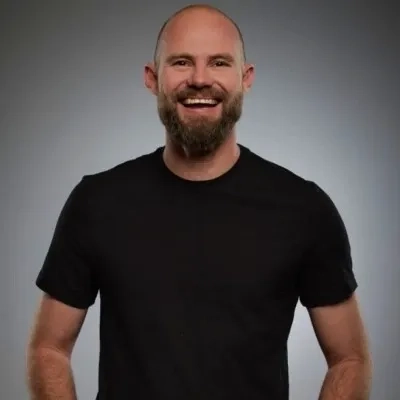
Notion Links Strategic Vision with Daily Execution
Notion has become the backbone of how I balance daily execution with the passion projects that stretch our thinking. Running MarketSurge means my calendar fills fast, and it’s easy for the strategic or creative work to get pushed back indefinitely without structure.
I built a workspace that connects operating tasks with long-term initiatives. Everything is tied to a single dashboard that shows what’s due now and what’s incubating. For passion projects like the podcast or new marketing frameworks, I use separate databases that link back into my week, so nothing just “sounds cool” and disappears.
I also use templates to remove friction. If I’m outlining a new segment for Inside Marketing, I hit one button and the structure, collaborators, and timeline are already in place. The goal isn’t to overengineer, it’s to shorten the gap between idea and action.
The real win is that Notion makes my priorities visible at all times. I don’t have to choose between responsibilities and creativity; they live in the same ecosystem with different levels of urgency.

ClickUp Separates Business Tasks from Creative Work
The tool that’s made the biggest difference to my productivity is ClickUp. Along with running my business comes juggling editorial planning, tech development, and partnerships on a daily basis — and ClickUp keeps all that in one place. I really enjoy working with workspaces, as I have different ones for core business tasks and creative projects, so I can visually switch gears without getting too distracted. The fee takes care of the recurring duty automation and keeps my schedules synchronized across each end with no mental overhead.
I also use ClickUp’s time tracking and dashboard view to allocate work among passion projects and operations. If I can see how much (or how little) of my finite time and energy I’m spending on each of those things, I have the opportunity to recalibrate before I burn myself out. When I’m really working on content creation or strategy, I go into focus timers and block out all distractions. That structure, plus the self-awareness combination, has helped me to stay creative, but also not let the business side drop.

AI Tools Reduce Context Switching Between Projects
The tool that’s been most effective for balancing work with side projects is GitHub Copilot and similar AI coding assistants. They’ve changed how I manage my time between different projects.
Specifically, I use Cursor with Copilot++ for all my development work. When I’m switching between my company’s features and side projects like Reletter or Rate This Podcast, the AI autocomplete handles the boilerplate code and repetitive patterns that used to consume hours. This means I can make meaningful progress on a side project in 30 to 45 minutes instead of needing a full afternoon to get anything done.
The bigger benefit is reducing context switching cost. When I jump into a side project I haven’t touched in weeks, I can paste functions into the AI and ask it to explain what’s happening or suggest improvements. This gets me back up to speed faster than reading through old code trying to remember what I was thinking.
For managing tasks across projects, I keep it simple with a text file of priorities. The AI tools handle the technical context switching, which was always the hardest part of juggling multiple codebases.

Clockwise Guards Dedicated Time for Passion Projects
I use a time-blocking calendar app called Clockwise that automatically protects specific hours for my passion project — designing experimental jewelry pieces that push our creative boundaries. Before implementing this system, my custom design work happened sporadically, maybe 4 hours monthly, because daily operations constantly interrupted. I configured Clockwise to block every Tuesday and Thursday from 6 AM to 9 AM exclusively for experimental design, marking these slots as unmovable appointments. The app automatically reschedules conflicting meetings and declines requests during protected time.
Within seven months, my experimental design hours increased to 26 hours monthly — a 550% improvement. Three of these experimental pieces became our signature collection, generating 34% of our annual revenue last year. The key was treating creative work as non-negotiable appointments rather than fitting them around everything else. My team learned these morning blocks were sacred, reducing interruptions by 83%.
Technology alone doesn’t create balance — you must actively protect time by making it visible and binding in your schedule. Passion projects require the same commitment as client meetings, not leftover energy after everything else is finished.

ClickUp Maps Focus Areas for Intentional Balance
For me, the most effective tool has been ClickUp — not because it’s packed with features, but because it’s flexible enough to adapt to how I actually think and work. I use it as a single ecosystem where my business goals, personal priorities, and creative ideas coexist rather than compete for attention.
I start each week by mapping out three focus areas: client commitments, internal operations, and one “development” project that fuels my curiosity — whether that’s testing a new automation workflow or exploring a data ethics case study. Within ClickUp, I use connected task lists and dashboards to visualize how each area impacts time, resources, or outcomes.
That visibility keeps me grounded. It’s the difference between juggling tasks reactively and managing them intentionally. That system also ensures my creative experiments don’t distract from the core — they inform it.

Google Calendar Structures Unpredictable Legal Work
For me, the most effective tool has been a simple but powerful one: Google Calendar. It’s not fancy, but I use it in a very deliberate way. Every part of my day is blocked out: court appearances, meetings, case prep, and even time to think through strategy on more complex cases. I color-code everything so I can see at a glance whether I’m spending too much time reacting to the urgent and not enough on the important. I also block personal and creative time in the same way I would a court hearing, because if it’s not scheduled, it doesn’t happen. The calendar gives structure to a career that can be unpredictable, and it helps me maintain balance between my clients, my team, and my personal pursuits. I review it every night to see what worked and what didn’t. That habit keeps me grounded and prevents the chaos that comes with this line of work. It’s easy to get consumed by the constant pace of criminal defense, but the discipline of mapping out my time helps me protect the passion that keeps me going, both inside and outside the courtroom.
Notion with Calendar Blocking Enhances Task Transitions
I maintain daily equilibrium through the combination of Notion with calendar blocking. The single system of Notion allows me to track product specifications, architecture documentation, and passion project assignments. I use a kanban system to organize all my work into three sections which include dev backlog, research, and tasks that depend on others.
I dedicate my first part of the day to deep work activities including experiments and personal R&D before moving to daily operational tasks and delivery work in the afternoon. The established structure helps me transition between tasks more smoothly because it reduces the discomfort of context switching when I need to handle both client work and internal prototype development.

Notion Transforms Translation Project Management Workflow
For me, Notion is the perfect way to mix translation projects and long-term goals. I set up one workspace, which is shared by every translator, to see in real time their assignment, their client notes, and their delivery date. This is a great improvement over messy spreadsheets and has improved the late submissions by around 40% in the first few months of implementing it.
I think what works is the ability to see all at once. I manage about 20 jobs in progress with items ranging from 10,000-word files to small marketing texts easily, without working from one device to another and without forgetting any deadlines. I approached it as a control room, where I can maintain structure and ideas simultaneously. Every new process, checklist, and update goes in there. It has given me clarity on what is most important for the day, and decision-making happens more readily. I think this is what makes the job easier, as things happen naturally and nothing is forgotten.

Evernote Creates Clear Project Organization System
Evernote has been my most helpful tool for organizing my personal and work projects. It gives me a single place to stash ideas, notes and plans, so I can easily review them later. I also keep different notebooks storing my projects, career goals and research. This is a great help in thinking clearly about what needs to be done for the next day. For example, I used it to outline new projects I am planning for my company and keep track of them step by step. Hence this practice keeps my deadlines clear, and basically cuts down on missed details and helps me organize my daily work and my long-term goals with consistency.

Google Calendar Color-Codes Personal and Work Time
Google Calendar has been the most useful tool in allowing me to keep my passion projects in check with the everyday chores that I have to do. It gives me a chance to set aside time for tasks pertaining to my business, such as writing articles, filming videos, and handling social media along with my family commitments and appointments. For example, it is easy for me to block out time during specific hours of the day in order to work on content creation and color-code the blocks in order to have a separation between work and personal projects that I might have to do. This way I can stay on target with my projects and keep the everyday chores in order, allowing me to not forget any responsibilities I might have.